Best WordPress Text Message Plugins in 2023
The following list of best WordPress plugins for Text Messages is based on the editors’ and users’ ratings.
- Top Rated
- Most Popular
- Best Price
- Free!
- Many people prefer text messages over email.
- There is no default function to send sms from WordPress.
- Some WordPress plugins allow you to add sms functionality.
What is Text Message Plugin?
WordPress text message plugins allow you to send text messages (SMS) from your WordPress website. A variety of plugins are available that offer different features and capabilities.
How to Use Text Message Plugins?
In order to use a WordPress text message plugin, you must install it and activate it on your website. Additionally, you may have to create an account with a text messaging service provider, such as Twilio or Nexmo, and enter your credentials.
This is a very easy task. If it still sounds complex to you just follow these steps:
- Install the plugin on your WordPress site.
- Activate the plugin.
- Set up an account with a text messaging service provider, such as Twilio or Nexmo.
- Configure the plugin’s settings.
- Start using the plugin.
Hopefully, you can easily use a WordPress text message plugin following the steps.
Key Features
WordPress text message plugins generally include the following features:
- Sending text messages to a specific phone number or group of phone numbers
- Receiving text messages and displaying them on your website or sending them to a specific email address
- Configuring automatic text messages for certain actions on your website (e.g. placing an order)
- Integration with other WordPress plugins or services such as contact forms, e-commerce platforms to name a few.
What are The Benefits?
There are several benefits to using a WordPress text message plugin:
- Improved communication: Communicating with your website visitors or customers through text messaging is fast and convenient. A WordPress text message plugin allows you to easily send and receive text messages directly from your website.
- Automation: You can set up automatic responses to certain actions on your website using WordPress text message plugins. An automatic text message could be sent to a customer after they place an order, for instance.
- Customization: Most WordPress text message plugins allow users to customize messages, such as setting up different messages for different actions or choosing which phone numbers messages should be sent to.
- Integration: There are some WordPress text message plugins that can be integrated with other WordPress plugins or services, such as contact forms or e-commerce platforms. Your website can automatically send text messages in response to certain actions or events.
- Increased engagement: You can increase engagement and build stronger relationships with your website visitors or customers by using text messaging.
What are The Limitations?
Despite having many benefits of these plugins, there are some drawbacks as well. These are including:
- Cost: Obviously, the cost is one of the major factors. As some text message plugins may require you to pay for a subscription or pay-per-use fees, you might think twice before using those plugins.
- Compatibility: Reasonably, not all WordPress themes or plugins are compatible with text message plugins. Make sure to check the plugin’s documentation to ensure it will work with your specific setup.
- Limited features: Depending on the plugin you choose, you may be limited in terms of the features and customization options available. Some plugins may only allow you to send and receive basic text messages, while others may offer more advanced features such as the ability to send multimedia messages or set up automated responses.
- Security: As with any plugin, it’s important to be aware of the security risks when using a WordPress text message plugin. Make sure to keep the plugin and your WordPress site up to date, and consider using a security plugin to help protect your site from threats.
- Dependency: WordPress text message plugins typically rely on external services, such as text messaging service providers, to function. If these services experience difficulties or other issues, it could affect the plugin’s ability to perform accordingly.
How to choose the
Best WordPress Plugin for Text Messages
Choosing the best WordPress text message plugin isn’t easy. Here are a few factors you need to consider:
- Compatibility: Make sure the plugin is compatible with your version of WordPress and any other themes or plugins you are using.
- Features: Consider what features you need in a text message plugin. Do you just need basic text messaging functionality, or do you need more advanced features such as the ability to send multimedia messages or set up automated responses?
- Cost: Consider the cost of the plugin and any associated fees, such as subscription or pay-per-use fees for a text messaging service provider.
- Ease of use: Choose a plugin that is easy to set up and use, with clear documentation and support options.
- Reviews: Look for a plugin that has good reviews and ratings. It is also crucial to check whether the plugin is regularly updated and supported.
It may also be helpful to try out a few different plugins to see which one works best for your specific needs.
Where to Find These Plugins?
You can find WordPress text message plugins in three places. These are including:
- Marketplaces: CodeCanyon, Premium Plugins etc.
- WordPress.org repository
- Independent sellers
To find plugins in the WordPress plugin repository, go to your WordPress dashboard and click on the “Plugins” tab. From there, you can use the search function to find text message plugins.
You can also search for your required plugins in the marketplaces.
Don’t install free nulled plugins or purchase group bundle plugins. You may be exposed to serious security threats and copyright infringements as well. On top of everything, some key features will not work at all.
FAQs
Can I send text messages from my WordPress website for free?
Some WordPress text message plugins may offer a free version or allow you to send a limited number of text messages for free. However, most plugins will require you to pay for a subscription or pay-per-use fees to a text messaging service provider.
Can I receive text messages on my WordPress website?
Yes, some WordPress text message plugins have this function to receive text messages and have them displayed on your website or sent to a specific email address.
How to set up a WordPress text message plugin?
To set up a WordPress text message plugin, you will need to install the plugin on your WordPress site, activate it, set up an account with a text messaging service provider (if required), and configure the plugin’s settings according to your requirements.
Final Words
To summarize, WordPress text message plugins will allow you to send and receive text messages (SMS) from your WordPress website. There are a variety of plugins available, with different features and capabilities.
There are both advantages and disadvantages to this plugin. But, you need to be cautious when choosing the best option for your website.
Let us know if you have any concerns regarding this issue in the comment box.








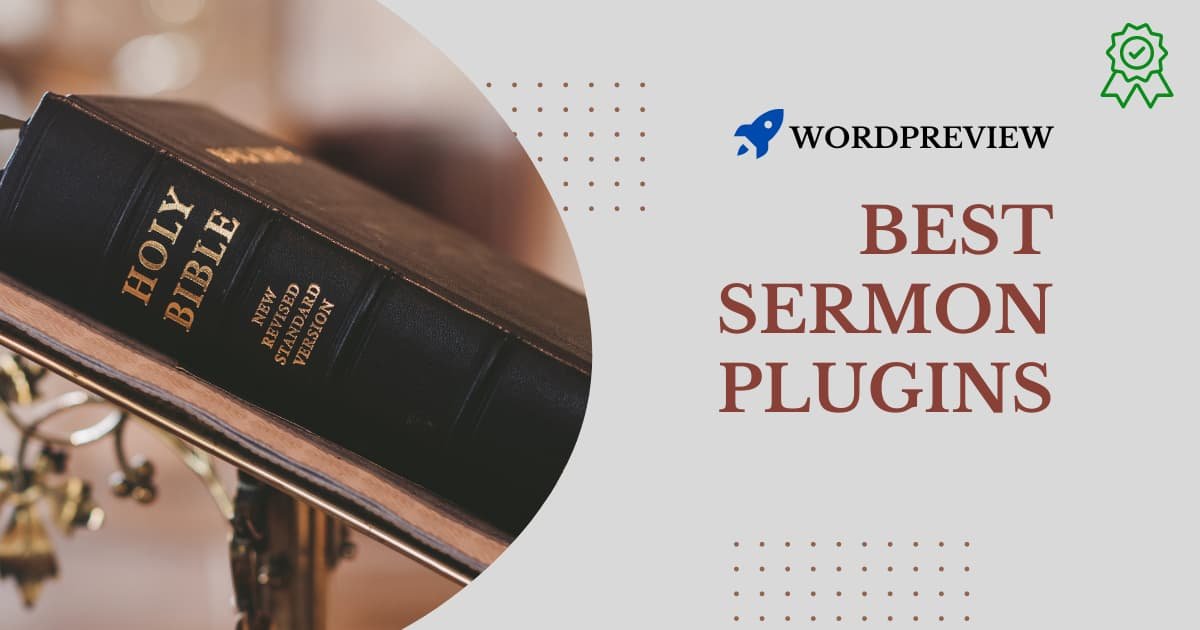
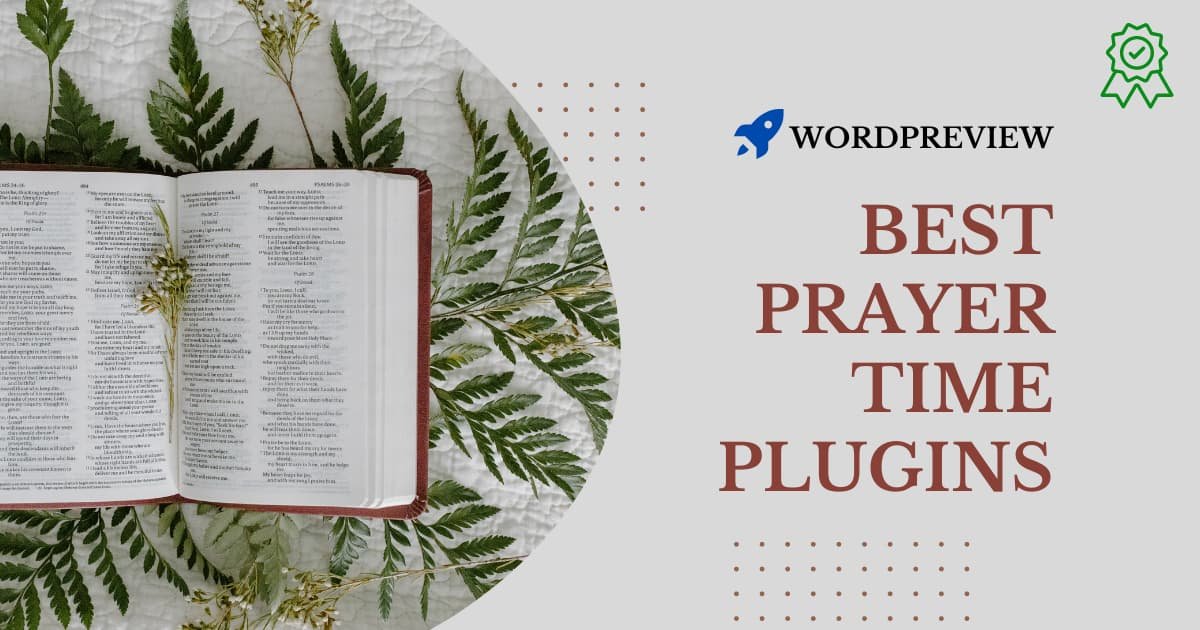




[…] is one of the most impactful services for sending text messages to users. Their support is second to none and the pay-as-you-go pricing model is also […]