Best WordPress Plugins for Shopify
The following list of best Shopify plugins for WordPress is based on the ratings of the editors and users.
- Top Rated
- Most Popular
- Best Price
- Free!
- There are more than 3.75 million live Shopify stores.
- WordPress powers approximately 43% of all websites.
- Together, these tools can be extremely useful for online retailers.
- There are several plugins to integrate Shopify with WordPress.
- Find your preferred plugin based on ratings, price, usability, and compatibility.
What are WordPress Plugins For Shopify?
Let’s start with Shopify. Having 3.75 million live stores, most of you are familiar with this platform already. The Shopify platform allows online retailers to run their businesses smoothly by providing them with a complete online ecommerce ecosystem.
The Shopify WordPress plugins help users integrate the Shopify platform with WordPress.
The combination of WordPress and Shopify can be extremely powerful for online ecommerce businesses.
Is There Shopify Plugins for WordPress?
Yes, there are many of these plugins available, both free and paid. Perhaps you’ve already seen those plugins at the beginning of the article. Shopify and WordPress are big platforms and different plugins offer different types of solutions to run an online ecommerce business.
Several plugins can help you connect WordPress with Shopify. It’s up to you to decide which is the best option for you based on your preferences, features, price, and ratings.
How To Setup WordPress Plugin for Shopify?
Since there are different types of plugins available for Shopify, there is no one size fits all. Different plugins have different methods for setting up their system.
However, let’s not worry about the setup process since most plugins are easy to install. The only thing you have to do is follow the basic steps and make it useful as per your requirements.
How to Choose
The Best WordPress Plugins for Shopify?
It’s not like there are hundreds of plugins available out there, but there are quite a few. All of them describe themselves as the best in the business, which is unsurprising.
Out of all the Shopify WordPress plugin options available, choosing the best one is certainly difficult. A lot could depend on the features, the price, the compatibility, or simply the existing users’ feedback.
Here are five key factors you may want to consider before selecting the best Shopify plugin.
- Shopify features: To begin with, integrating any part of the Shopify ecosystem is crucial to these plugins. You don’t have to worry about a plugin if it pulls the features correctly. Nevertheless, we found that all those plugins aren’t equal in terms of features. Some performed extraordinarily, while others underperformed. Take a look at the listing above and decide which is the best option for you based on the key criteria.
- Users’ Feedback: The feedback of users is extremely important when choosing a product. Take a look at the comment sections, reviews, and ratings left by real users. Reading the product page may not provide you with all the information you need about the product’s advantages and disadvantages. Additionally, independent product review guides can also provide valuable information about a plugin. Hence, you should take all the necessary steps before installing a crucial plugin.
- Compatibility: This is the kind of situation that you can’t understand without paying close attention. A plugin that is not compatible with your existing system cannot provide you with any value. There is usually clear information about the compatibility of the plugin in most repositories. Make sure your themes, plugins, and page builders are compatible with the plugin. It will save you a lot of time and hassle.
- Price: Although you don’t need to break the bank to purchase an average WordPress plugin, it still bothers many users. On average, plugins cost $50, but they could cost anywhere from $10 to $100. However, we recommend checking the features, compatibility, and user feedback first. Then compare the prices of those plugins that meet your requirements.
- Security: Finally, but not any less important, is the security vulnerability checkup. Even though it is difficult to vet by average users, you can read the reviews, feedback from users, and the last update to get a sense of how it is doing. The last update date is extremely important because many developers are no longer updating their plugins, making them incompatible with the latest versions of WordPress. It can cause severe problems from usability to security.
Where to Find The Shopify WordPress Plugins?
Shopify WordPress plugins are available in several places, depending on your needs. If you’re looking for a free WordPress plugin, you can usually find it on WordPress.org.
While CodeCanyon offers premium plugins that may cost a few bucks, you will definitely get a better product in return.
The key points to finding WordPress plugins are the following:
- Official Repository
If you’re familiar with WordPress.org, you already know that it’s the official repository for WordPress plugins. Uploading your plugin here will help you gain primary recognition from users.
The positive aspect is it attracts thousands of visitors each month who are searching for their preferred plugins.
The downside of this portal is that you can’t put a price on your products. It should be open-source and free to use everything.
We recommend you create a free version of your plugin for the official repository and then sell it elsewhere with some premium features added. This is the most effective and common way to utilize this portal by the developers.
- Marketplaces
Marketplaces account for a large share of the WordPress plugin market. A large number of WordPress developers build their plugins to sell on marketplaces. Some of them earn staggering millions of dollars as well.
Marketplaces are great because you can reach relevant audiences for free, which might otherwise cost you thousands.
The downside is that the marketplaces take an enormous commission from your sales. Furthermore, to remain an author on their platform, you need to abide by their rules.
- Own platform
There is no doubt that building your platform or website is a great idea and that many people are doing it with significant success. An example is AAWP, a highly popular plugin that has been sold thousands of times.
Having your website lets you set your own rules, maintain your products as you wish, and take the full payment without being split.
There are, however, a few drawbacks as well. You need to work on many things like building an audience, sales funnel, and marketing strategies. Focusing on product improvement isn’t your only goal in this method.
Don’t install free nulled plugins or purchase group bundle plugins. You may be exposed to serious security threats and copyright infringements as well. On top of everything, some key features will not work at all.
How do I use Shopify plugins in WordPress?
There are a variety of plugins available right now, so you can pick one that meets your needs. Once you have found the plugin, all you need to do is find out how to set it.
There is a general foundation shared by most plugins. The key is to integrate your WordPress website’s online sales procedures with the Shopify ecosystem.
Who Uses WordPress Shopify Plugins?
The popular Shopify ecommerce platform revolutionizes the e-commerce industry, while WordPress revolutionizes blogging. This means that anyone who wants to sell products through their website might need help from these two tech giants.
Additionally, these two are among the most reliable, affordable, and beginner-friendly options available. When it comes to online retail business, these tools are hard to ignore.
FAQ
Does Shopify have a WordPress Plugin?
Yes, they used to have an official WordPress plugin. They no longer offer the plugin on their website, instead proposing to embed their Shopify Buy Button code on WordPress sites.
Is there free WordPress Shopify plugin available?
Yes, there are free and premium plugins available to connect your Shopify store with your website.
Who Need WordPress Shopify Plugins?
Anyone who wants to sell shopify store products through their website might need these plugins.
Final Words
Overall, Shopify plugins for WordPress are essential for anyone running an online ecommerce business. Therefore, plugins play a crucial role in keeping everything running smoothly.
Hope you found the best WordPress plugins for Shopify from the list above. There should be no problem choosing one as it comes with all the criteria you might need to take into account.
Should you have any questions, please do not hesitate to reach out to us. We appreciate you staying with us so far.



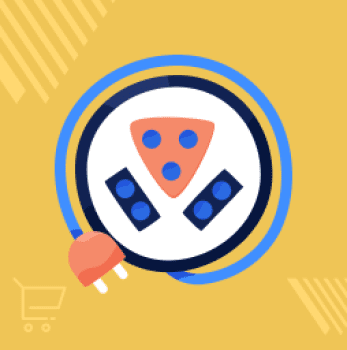


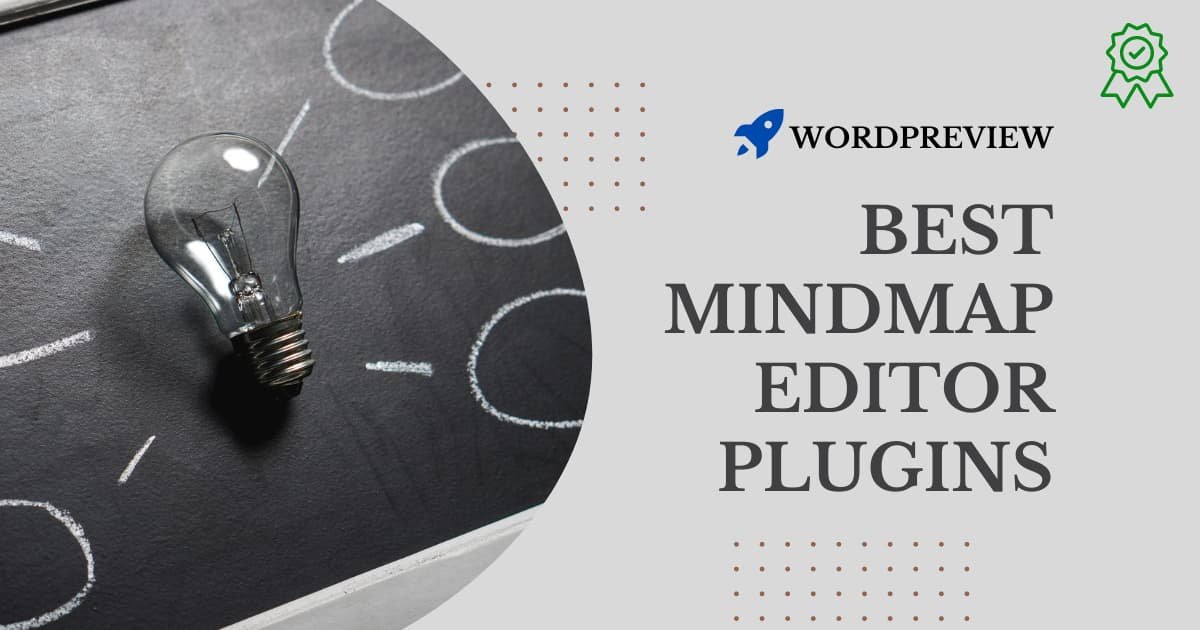




[…] Also read: Best WordPress Shopify Plugins […]